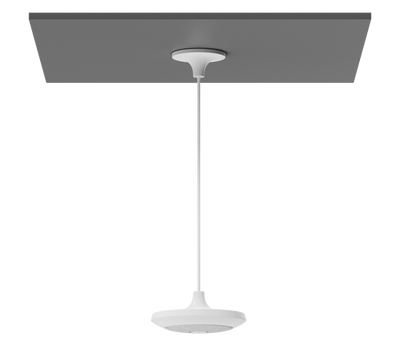PRESENCE DETECTION MADE EASY
Accurately detect presence with a radar-based sensor that’s super easy to deploy. Place Logitech Spot throughout the office to enable smarter automations and deliver workplace insights.

MAKE MORE SPACES AVAILABLE

AUTO BOOK
Detect whether someone is in a room or space and more accurately indicate availability. Automatically reserve a room when someone enters it.
AUTO RELEASE
Free up the room if no occupants are detected or if a meeting ends early.


WAYFINDING WITH LOGITECH VIEW
Detect presence to reflect space availability more accurately with Logitech View. See room status on interactive wayfinding maps on large touchscreens.
WORKS WITH LEADING PLATFORMS
Logitech Spot seamlessly integrates with workspace management capabilities in leading platforms. Enable automations and capture insights from Spot and other Logitech devices to enable powerful, holistic workplace management.

TWO WAYS TO CONNECT


PAIR WITH BLUETOOTH TO DEVICES
Pair the sensor to Tap Scheduler, Rally Bar family, or any CollabOS device using Bluetooth to easily get connected.
ONE GATEWAY, HUGE COVERAGE
Connect many sensors across a vast area with a LoRaWAN long-range wireless network gateway.
SIMPLE TO INSTALL



BATTERY-POWERED EASE
Use replaceable, off-the-shelf batteries to run the device for up to 4 years. Or you can connect the device to a USB-C cable for continuous power.
PEEL AND STICK SIMPLICITY
Easily mount the sensor to the wall using the adhesive backing for peel-and-stick simplicity, or use screws for a more permanent fixture.
MOUNT AND ATTACH DEVICE
Place the sensor back in its base to complete the installation.
GET INSIGHTS IN ALL SPACES
Easily add Logitech Spot across various spaces — even phone booths, lounges, and flexible spaces — to get a more holistic view of space utilization and workplace conditions.